User experience (UX) and user interface (UI) design are two fundamental aspects of digital product design and development. While they are closely related, they serve distinct purposes: UX design focuses on how users interact with a product, ensuring that it is intuitive and functional, while UI design determines the visual presentation, making the interface aesthetically appealing and easy to navigate.
A successful product requires both UX and UI working together—UX lays the foundation by structuring user journeys and interactions, while UI enhances engagement through design elements like typography, color schemes, and responsive layouts.
We will explore the roles, tasks, and execution processes in UX and UI design, breaking down their workflows, dependencies, and implementation steps. We’ll cover:
- The key differences between UX and UI and how they complement each other.
- The UX design process—from research to prototyping and validation.
- The UI design process—from concept creation to final development.
- How UX and UI work together in a structured workflow.
UX vs. UI: What’s the Difference?
User experience (UX) and user interface (UI) design are two distinct but interconnected disciplines in product design. While they often overlap, their focus areas are different.
UX design is concerned with how a product functions and how users interact with it. It covers the entire user journey, from discovery to final usage, ensuring that the experience is intuitive, efficient, and aligned with user needs. UX designers focus on research, structure, and usability, making products functional and accessible.
UI design, on the other hand, is about how a product looks and feels. It deals with the visual and interactive elements of a software solution, including layout, typography, color schemes, and graphical components. UI designers ensure that the product is visually appealing, consistent, and easy to navigate.
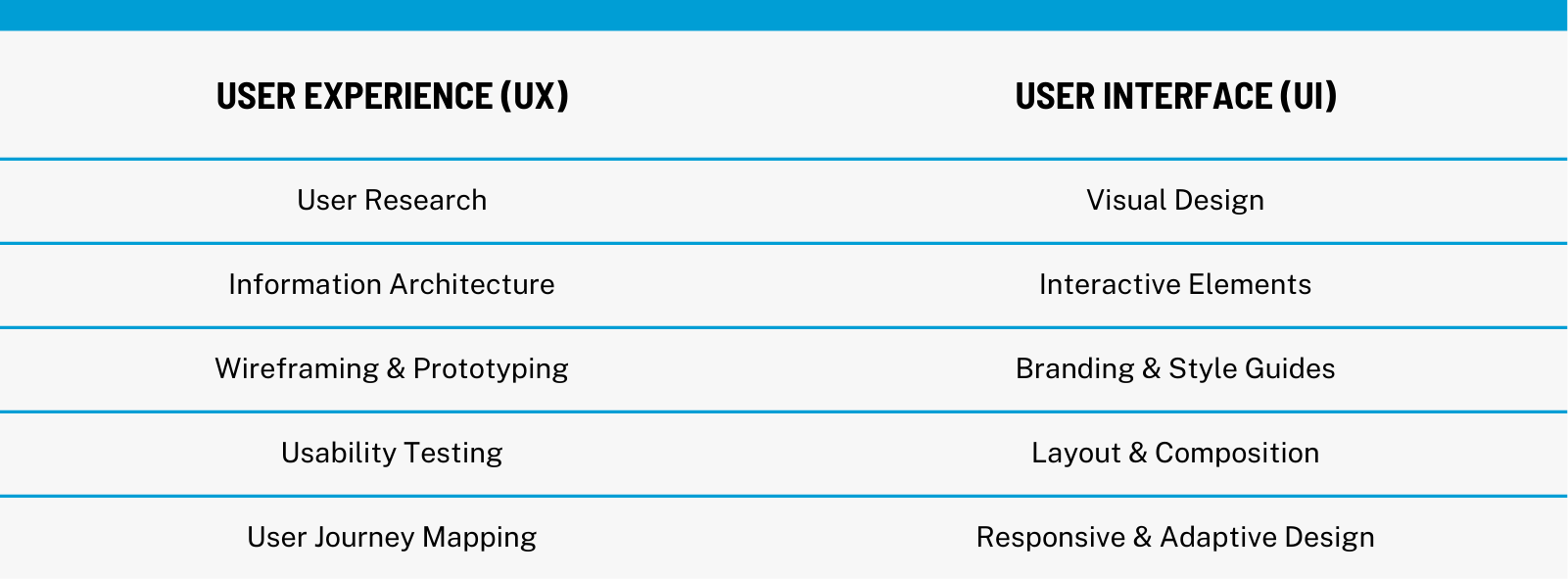
In other words:
- UX design is about how a product works—ensuring usability, logic, and seamless interactions.
- UI design is about how a product looks—crafting interfaces that enhance the user experience through visual design.
Both UX and UI must work together to create a well-balanced digital product. A beautifully designed UI will not compensate for a poor user experience, just as a well-structured UX will fail if the interface is visually confusing or difficult to navigate.
The UX Design Process: Key Stages & Tasks
The UX design process is structured around understanding user needs, creating intuitive workflows, and continuously refining the experience through software prototyping and validation. It ensures that digital products are usable, accessible, and aligned with real-world interactions. Below is a breakdown of the core stages and tasks involved in UX design.

Step 1: UX Research
UX design begins with research and data collection to define user needs, behaviors, and pain points. This phase establishes the foundation for the entire product experience.
- Developing a Research Strategy – Outlining methods for collecting user insights.
- Creating a Data Source – Gathering qualitative and quantitative data.
- Discovery & Data Collection – Conducting user interviews, surveys, and competitor analysis.
- Data Analysis & Reporting – Identifying patterns and key findings to inform design decisions.
Step 2: User Personification
This phase focuses on understanding the target audience by developing detailed user personas and journey maps. These tools help designers create experiences tailored to real user needs.
- User Persona Creation – Defining archetypes that represent different user groups.
- Empathy Mapping – Analyzing user thoughts, emotions, and behaviors.
- Customer Journey Mapping – Visualizing the steps users take to achieve their goals.
- UI Requirements Preparation – Translating research findings into actionable design requirements.
Step 3: User Experience Prototyping
With a clear understanding of the users, the next step is to create interactive prototypes that define how users will navigate the product.
- Task-Flow Creation Using Flowcharts – Mapping out logical user interactions.
- Wire-Flow Creation Based on Low-Fidelity Wireframes – Designing early structural layouts.
- Small-Batch Prototyping for Each User Flow – Building basic prototypes for usability testing.
- Usability Testing of Each User Flow – Gathering feedback to refine interactions.
Step 4: Iterative Development & Validation
This stage ensures that the UX design evolves based on real user feedback, refining usability and functionality before full development.
- High-Fidelity Wireframe Creation – Refining early wireframes into more detailed interfaces.
- Early Software Prototyping Based on High-Fidelity Wireframes – Testing refined designs before development.
- Late Software Prototyping with Functional HTML/CSS/JS – Creating advanced interactive prototypes.
- Iterative Usability Testing – Continuously refining interactions based on user behavior.
The UX process is never truly finished—it is a cycle of research, prototyping, testing, and improvement to ensure a seamless user experience.
The UI Design Process: Visual & Interactive Execution
Once the UX design framework is in place, the UI design process focuses on crafting the visual and interactive elements that bring the product to life. UI design ensures that the interface is aesthetically appealing, consistent, and easy to navigate, enhancing the user experience through layout, colors, typography, and responsive elements. Below is a breakdown of the key stages and tasks in UI design.
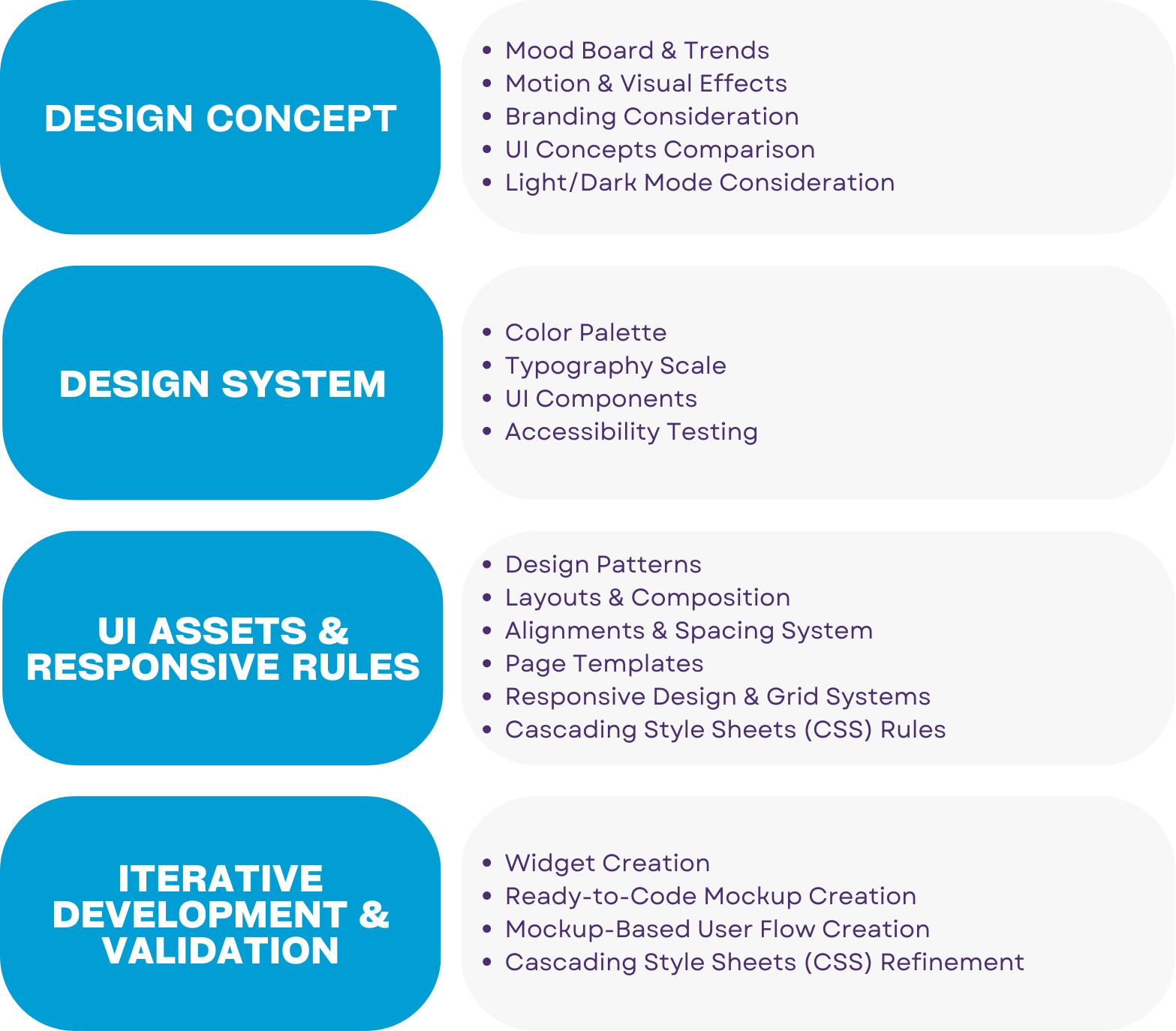
Step 1: Design Concept
The first step in UI design is establishing the visual direction of the product. This involves researching design trends, setting the overall style, and exploring different UI concepts.
- Mood Board & Trends – Gathering inspiration and visual references.
- Motion & Visual Effects – Planning animations and micro-interactions.
- Branding Consideration – Aligning the UI with brand identity.
- UI Concepts Comparison – Evaluating different layout and interaction ideas.
- Light Mode / Dark Mode Consideration – Designing adaptable themes.
Step 2: Design System
To maintain visual consistency across the product, UI designers establish a design system—a set of reusable guidelines and components.
- Color Palette Selection – Defining primary, secondary, and accent colors.
- Typography Scale – Establishing a hierarchy for readability and aesthetics.
- UI Components – Designing buttons, forms, icons, and other interactive elements.
- Accessibility Testing – Ensuring color contrast and text legibility for all users.
Step 3: UI Assets & Responsive Rules
At this stage, UI designers focus on building scalable assets and layout rules that ensure responsiveness across different devices and screen sizes.
- Design Patterns – Creating consistent UI patterns for common interactions.
- Layouts & Composition – Structuring page elements for usability and balance.
- Alignments & Spacing System – Standardizing padding and margins.
- Page Templates (Web & Mobile) – Designing reusable layout structures.
- Responsive Design & Grid Systems – Ensuring fluidity across screen sizes.
- Cascading Style Sheets (CSS) Rules – Defining styling guidelines for developers.
Step 4: Validation & Development
The final step in the UI process involves translating designs into functional components that are ready for front-end implementation.
- Widget Creation – Designing interactive components like sliders and modals.
- Ready-to-Code Mockup Creation – Preparing high-fidelity designs for developers.
- Mockup-Based User Flow Creation – Mapping the final visual user journey.
- Cascading Style Sheets (CSS) Refinement – Ensuring UI styles are clean and scalable.
With the UI elements finalized and validated, the product is ready for front-end development.
Work Sequence & Execution
A well-structured UX/UI workflow ensures that user experience and interface design are seamlessly integrated into the software development process. The execution follows a phased approach, where UX and UI tasks are interdependent and gradually transition into front-end development.
The Gantt chart representation of this process illustrates how different UX and UI tasks overlap and interact, ensuring a smooth research-to-development handoff. It is important to understand that this representation is a high-level planning tool, as in reality the processes might overlap even more, depending on the specifics of the project and other factors.
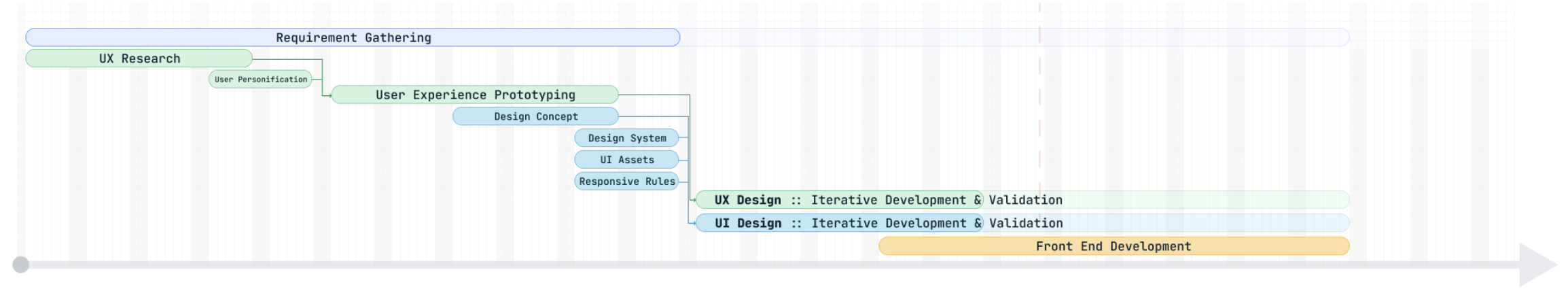
1. Requirement Gathering & UX Research
The process begins with requirement gathering, where project goals, user needs, and business objectives are defined. At the same time, UX research kicks off to establish the foundation for user-centered design.
- Conducting user research
- Identifying pain points and opportunities
- Analyzing competitor solutions
- Creating user personas and journey maps
2. UX Design & Prototyping
Once research insights are gathered, the UX team develops wireframes and interactive software prototypes, ensuring that workflows align with user expectations.
- Task flows and wireflows
- Low-fidelity wireframing
- Small-batch prototyping
- Usability testing and iteration
3. Transition to UI Design
After UX structures are validated, UI design begins, translating wireframes into a fully designed interface with a defined visual style, color scheme, and typography.
- Creating a design system
- Developing UI components
- Establishing layout and responsiveness
- Conducting accessibility testing
4. UX & UI Iterative Development & Validation
Both UX and UI undergo refinements based on user feedback. This phase ensures that usability and aesthetics align before transitioning to development.
- High-fidelity prototyping
- Mockup-based user flows
- Interactive testing for refinements
5. Front-End Development Integration
Once the UX and UI designs are finalized, front-end developers start implementing the interface based on validated mockups.
- Translating UI mockups into functional code
- Ensuring component scalability
- Refining interactions and responsiveness
- Conducting final usability validation
This phased UX/UI workflow ensures that each design decision is research-driven, tested, and refined before development, minimizing costly revisions and optimizing usability.
The Takeaway
A well-structured UX/UI design process is essential for creating digital products that are intuitive, visually appealing, and user-focused. While UX design ensures smooth functionality and usability, UI design enhances engagement through polished visual elements. Together, they shape a product that is both practical and aesthetically compelling.
By following a structured workflow from research to execution, teams can:
- Reduce costly revisions by validating designs early.
- Ensure consistency with a unified UX/UI strategy.
- Streamline development by delivering ready-to-code assets.
- Improve user satisfaction through research-driven design.
A strong UX/UI execution plan helps businesses deliver better experiences, increase adoption, and stay competitive. Investing in user-centered design is not just a choice—it’s a necessity for creating products that truly resonate with users.