E-learning software extends learning beyond traditional classrooms, offering innovative approaches to education and professional development. In this guide, we delve into the diverse functionalities of e-learning software, from interactive content delivery to advanced learning management systems, all designed to enhance and streamline the educational experience.
As we explore the various types of e-learning platforms, we’ll see how they cater to a wide audience, including students, educators, and professionals. These platforms offer solutions to overcome common educational challenges like geographical barriers and the need for personalized learning experiences. Join us in discovering how e-learning software is not just changing the way we learn, but also shaping the future of education and professional growth.
What Are the Types of e-Learning Software?
As the industry grows, so does the demand for specific solutions that cover only a distinct area of e-learning. Let’s take a closer look at some of the most common types of education software:
1. Learning Management System (LMS): This type of custom education software meticulously orchestrates the entire learning experience, catering to diverse content formats, tracking progress through detailed reports, and ensuring smooth collaboration among learners and instructors.
Pre-configured schemes of work and readily available teaching and learning materials provide a robust foundation, while the flexibility of curriculum management and personalized lesson plans allows participants to adapt to their specific needs.
2. Real-Time Voice and Video Teaching Tools: These help promote dynamic interaction and immediate feedback with integrated audio and video functionalities.
Conduct one-on-one or group tutoring sessions, host interactive lectures, and schedule live consultations – all within the seamless environment of your custom platform. This fosters a sense of presence and connection, replicating the benefits of traditional classrooms in a virtual setting.
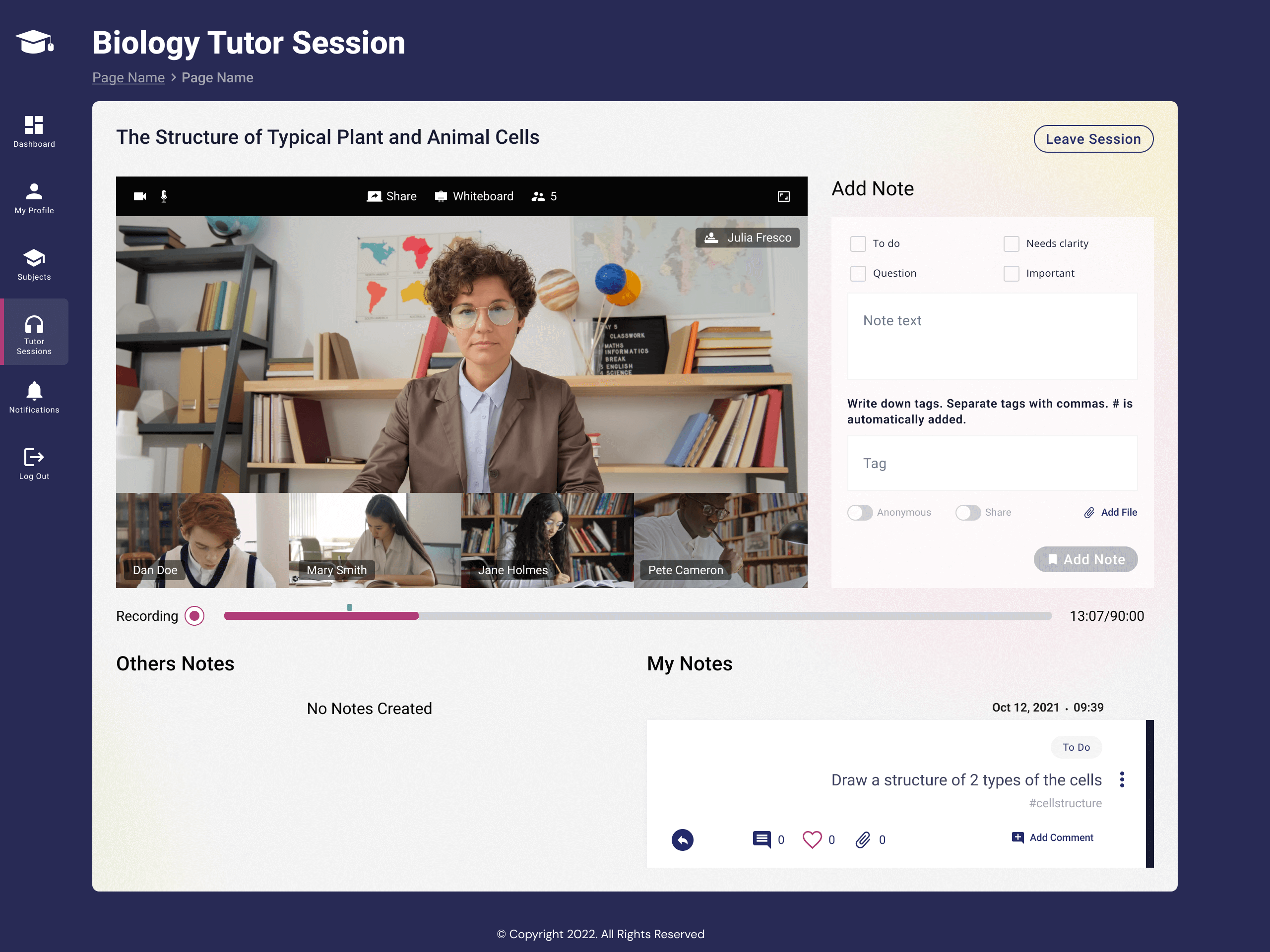
3. Learning Content Management System (LCMS): Empowers you to curate and deliver engaging learning materials, building a comprehensive content library encompassing university scores, detailed subject breakdowns, and diverse formats like ebooks, audio lectures, and interactive videos.
The LCMS simplifies content updates and version control, ensuring your learners always have access to the latest and most relevant information.
4. Collaboration Teaching Tools: Transform learning into a vibrant tapestry of shared knowledge and experiences. Create online classrooms, invite participants, and leverage functionalities like screen and whiteboard sharing to foster real-time collaboration.
Recording and revisiting lectures empowers learners to revisit key concepts at their own pace, while note sharing and file uploads facilitate peer-to-peer learning and knowledge exchange.
5. Assessment Tools: Measures progress and identifies areas for improvement with a robust assessment system. Design customized evaluations incorporating varied formats like multiple-choice questions, true/false challenges, and open-ended prompts.
Confirmation of understanding quizzes and misconception identification tools offer valuable insights into learning gaps, allowing you to tailor instructional strategies and optimize knowledge retention.
6. Self-Directed Learning Apps: Cater to individual learning goals and schedules with dedicated self-directed learning apps. Offer narrowly focused training modules packed with relevant resources and self-assessment functionalities.
These apps empower learners to pursue professional development or personal interests at their own pace, fitting seamlessly into busy schedules and diverse learning styles.
Who Benefits from E-Learning Software?
The doors to the e-learning world are open wide, welcoming a diverse range of beneficiaries:
In the Academic Field:
- Students: Explore interactive content, learn at their own pace, access personalized learning paths, and receive immediate feedback.
- Teachers: Craft engaging lessons, manage learning activities, monitor progress, and personalize learning experiences for each student.
- Schools and Institutions: Offer flexible learning options, reach geographically dispersed students, track learning outcomes, and optimize educational resources.
In the Business Field:
- Employees: Upskill and reskill on-demand, access training anytime and anywhere, and personalize learning according to individual needs and career goals.
- Trainers and HR Professionals: Design and deliver effective training programs, track employee progress, assess skill gaps, and measure training effectiveness.
- Organizations: Reduce training costs, improve employee performance, boost knowledge retention, and enhance team collaboration.
What Are the Challenges Solved by E-Learning Software?
Consistent and Effective Assessment
E-learning software offers advanced assessment tools that enable educators to create various tests and quizzes. Automated grading systems save time and ensure consistent evaluation standards, while also providing immediate feedback to learners.
Streamlining Teaching Processes
E-learning platforms provide features like automated course scheduling, tracking student progress, and digital grade books. These tools streamline the teaching process, allowing educators to focus more on teaching and less on administrative tasks.
Maintaining Student Engagement
Interactive elements like videos, animations, and gamification incorporated into e-learning platforms keep students engaged. Personalized learning paths and adaptive learning technologies ensure that content remains relevant and challenging.
Facilitating Collaboration
Collaboration tools such as discussion forums, group projects, and shared digital whiteboards within e-learning software promote interaction among learners, fostering peer-to-peer learning and teamwork.
Accessibility and Inclusivity
E-learning software can be designed to be accessible to learners with various needs, including those with disabilities. Features like screen readers, captioning, and customizable user interfaces ensure wider accessibility.
Personalized Learning Experiences
Advanced analytics and integration of AI in e-learning software enable personalized learning experiences. The software adapts content, suggests resources, and modifies learning paths based on individual learner performance and preferences.
Scalability and Resource Management
E-learning platforms offer scalability to accommodate varying numbers of learners without additional physical resources. This ensures efficient resource management while expanding educational reach.
Continuous Skill Development
With the rapid pace of change in technology and industry, continuous skill development is crucial. E-learning software provides up-to-date content and resources for ongoing learning, helping to keep skills relevant.
Real-Time Feedback and Communication
Integrated real-time communication tools, such as instant messaging and video conferencing in e-learning platforms, facilitate immediate feedback and interaction between learners and instructors.
The Takeaway
In an era where digital transformation is reshaping education, e-learning software emerges as a key player. This versatile toolset extends learning beyond traditional classrooms, offering innovative approaches to education and professional development. In this guide, we delve into the diverse functionalities of e-learning software, from interactive content delivery to advanced learning management systems, all designed to enhance and streamline the educational experience.
As we explore the various types of e-learning platforms, we’ll see how they cater to a wide audience, including students, educators, and professionals. These platforms offer solutions to overcome common educational challenges like geographical barriers and the need for personalized learning experiences.
Contact us to see how we can apply the benefits of e-learning software and create custom education software for the needs of your business or organization.