Accessibility testing plays a crucial role in user interface (UI) design, as it ensures that a product or service is usable and accessible to as many people as possible, including those with disabilities. Incorporating accessibility testing in the UI design process helps to create a more inclusive user experience, promoting equality and providing better access to digital resources.
Accessibility testing helps identify potential barriers and issues that users with disabilities may face when interacting with the interface. Accessibility issues refer to barriers that prevent users with disabilities from fully accessing and interacting with digital content. The following is the only short list of common accessibility issues that may arise in web and mobile applications:
Insufficient color contrast
Text and background colors that do not have enough contrast can make it difficult for users with visual impairments to read the content.
Fixed font sizes and layout
Websites or applications with fixed font sizes or layouts that do not respond to user preferences or browser settings can be difficult for users with visual impairments who require larger text or a specific layout.
Poor readability
Content with small font sizes, low line-height, or tight letter-spacing can be difficult to read for users with visual impairments or cognitive disabilities.
Inaccessible touch targets
Touch targets that are too small or too close together can be difficult for users with motor impairments or those using touchscreens to interact with accurately.
Lack of focus indicators
When websites or applications do not provide visible focus indicators, it can be difficult for keyboard users to know which element is currently selected.
Inadequate form accessibility
Poorly designed forms with missing or improperly labeled input fields can be confusing and difficult to navigate for users who rely on assistive technologies like screen readers.
Poor heading structure
A lack of a clear heading hierarchy makes it challenging for users, especially those using screen readers, to understand and navigate a page’s content.
Inaccessible tables
Tables without proper markup and headers can be difficult for screen reader users to understand and navigate.
Unlabeled buttons and controls
Buttons, controls, or icons without appropriate text labels can be confusing for screen reader users and those with cognitive impairments.
Inaccessible interactive elements
Custom-built interactive components, such as menus or sliders, may not be accessible if they do not follow standard accessibility practices, like providing proper ARIA (Accessible Rich Internet Applications) roles, states, and properties.
Inaccessible links
The unclear or non-descriptive link text can be confusing for users, particularly those using screen readers.
Inaccessible modal dialogs and pop-ups
Modal dialogs or pop-ups without proper focus management, keyboard navigation, and information for screen readers can be inaccessible for users with disabilities.
Inaccessible CAPTCHAs
CAPTCHAs that do not offer accessible alternatives can pose barriers to users with visual impairments or cognitive disabilities.
Complex or inconsistent navigation
Complex navigation systems or inconsistent navigation patterns can be challenging for users with cognitive disabilities and screen reader users to understand and navigate.
Lack of accessible language and structure
Content that is not written clearly, concisely, or using plain language can be difficult for users with cognitive impairments, limited language proficiency, or those using assistive technologies.
Inaccessible error messages
Error messages that are not clearly communicated or do not provide guidance on how to resolve the issue can be problematic for users with disabilities, especially those using assistive technologies.
Inaccessible drag-and-drop functionality
Drag-and-drop features that do not provide keyboard alternatives can be challenging for users with motor impairments or those using assistive technologies.
Inaccessible carousels and sliders
Carousels and sliders that do not provide sufficient controls, keyboard navigation, or pause functionality can be difficult for users with cognitive, motor, or visual impairments.
Inaccessible images
Images without proper alternative text (alt text) can be problematic for users who rely on screen readers, as they cannot access the information conveyed by the images.
Improper use of semantic markup
Using incorrect or non-semantic HTML elements can make it difficult for assistive technologies to interpret and convey the content to users with disabilities.
Addressing these accessibility issues is essential for creating inclusive digital experiences and ensuring compliance with accessibility standards and guidelines.
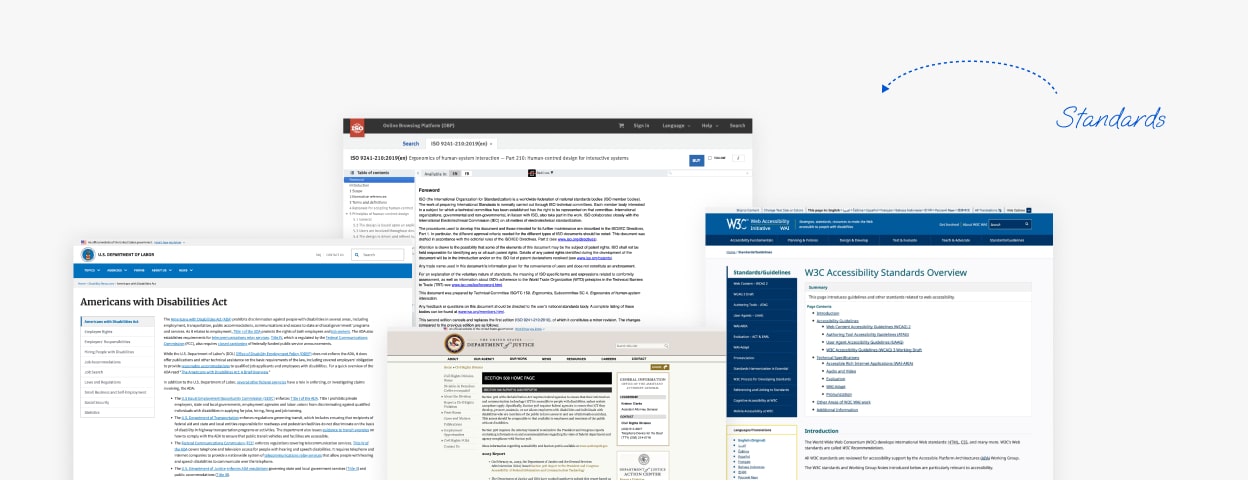
There are several key international and country-specified standards and guidelines for accessibility in the United States, Canada, Europe, UK. While some standards are specific to certain regions or countries, many are based on internationally recognized principles. Adhering to those principles helps to later transform the user interface design into a software product that is not discriminative and easily accessible. Here is a list of some important accessibility standards and guidelines in these regions:
Web Content Accessibility Guidelines (WCAG)
Developed by the World Wide Web Consortium (W3C), WCAG is an internationally recognized set of guidelines for creating accessible web content. Although not limited to any specific region, WCAG has been widely adopted in the USA, Canada, and Europe.
Americans with Disabilities Act (ADA)
The ADA is a US federal law that prohibits discrimination based on disability, including in the digital realm.
Section 508 of the Rehabilitation Act
This US federal law mandates that all electronic and information technology developed, procured, maintained, or used by the federal government be accessible to people with disabilities. Section 508 is closely aligned with WCAG and applies to various digital content, including websites, software, and multimedia.
Accessible Canada Act (ACA)
The ACA is a Canadian federal law aimed at creating a barrier-free Canada by identifying, removing, and preventing accessibility barriers. The ACA directs the Canadian government to develop accessibility standards that are consistent with WCAG.
Accessibility for Ontarians with Disabilities Act (AODA)
A provincial law in Ontario, Canada, the AODA sets accessibility standards for both public and private organizations. It includes guidelines for web content accessibility, which are based on WCAG.
European Accessibility Act (EAA)
The EAA is a European Union directive that sets accessibility requirements for various products and services in the European market, including digital content and technologies. The EAA aligns with international standards like WCAG.
EN 301 549
This European Standard specifies accessibility requirements for Information and Communication Technologies (ICT) products and services, including digital content. It is closely related to WCAG and is often referenced in European accessibility legislation.
Equality Act 2010
This comprehensive UK law consolidates previous anti-discrimination laws and aims to ensure equal treatment for all individuals, including those with disabilities. The Act covers various sectors, including employment, education, and access to goods and services. Although it does not specifically reference digital accessibility, it is generally interpreted to include websites and other digital content.
Public Sector Bodies (Websites and Mobile Applications) (No. 2) Accessibility Regulations 2018
These regulations apply to public sector bodies in the UK and require websites and mobile applications to be accessible to users with disabilities. The regulations specifically reference the Web Content Accessibility Guidelines (WCAG) 2.1 Level AA as the standard to be met.
The UK Government Service Standard
This standard outlines the criteria that UK government digital services must meet to ensure they are of high quality and meet user needs. It includes a requirement that all government digital services meet WCAG 2.1 Level AA guidelines.
British Standard BS 8878
This is a UK-specific standard that provides a code of practice for web accessibility. It complements the WCAG guidelines and offers a more detailed framework for web accessibility in the UK context.
In summary, accessibility testing is an essential aspect of UI design that helps create more inclusive and usable products, ensuring compliance with legal standards and guidelines, and providing benefits to both users and businesses.